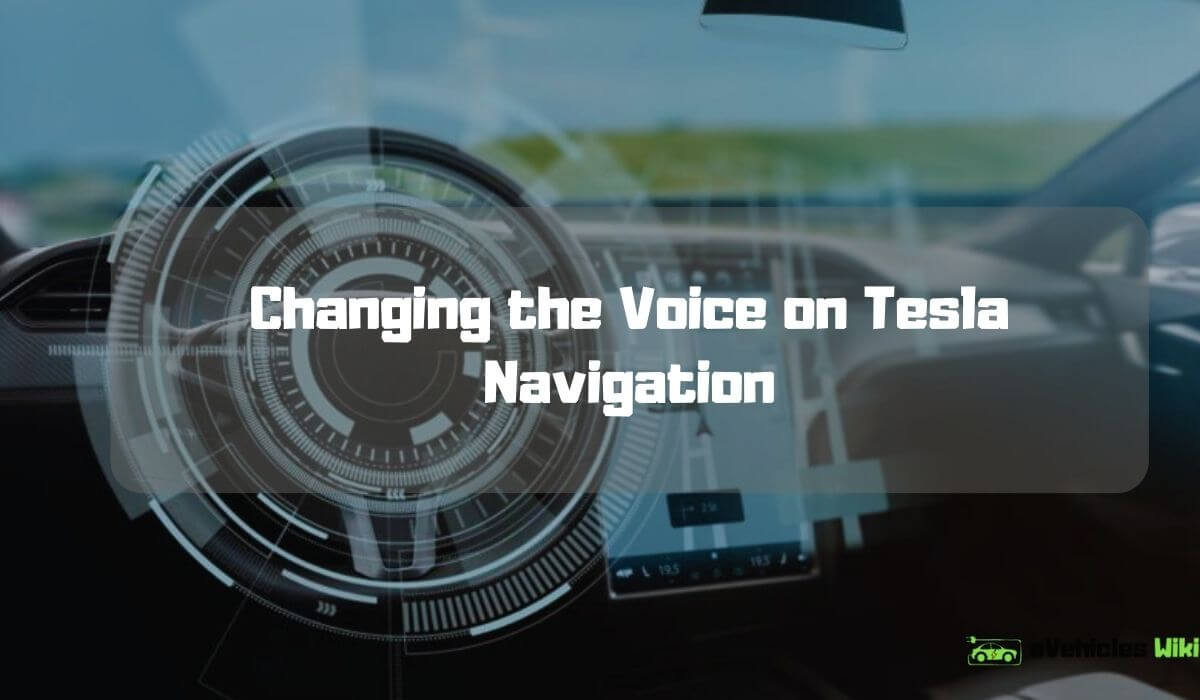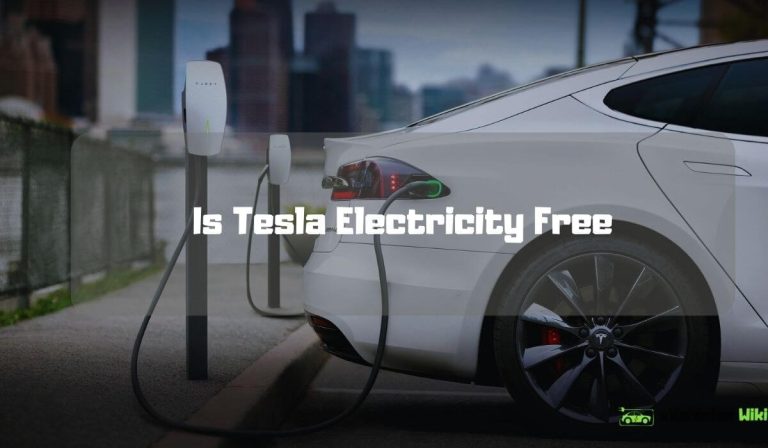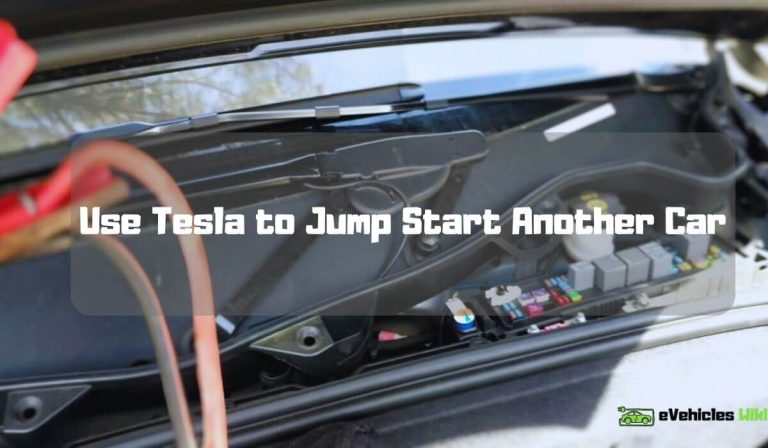Can You Change the Voice on Tesla Navigation
Yes, the voice on tesla navigation can be changed. Tesla navigation offers a range of voice options that can be set as per your preference.
If you don’t like the default voice, you can easily change it to a different one. This feature comes in handy, particularly when driving long distances or in noisy situations. Overall, tesla navigation is a user-friendly system that allows for a variety of customization options to enhance your driving experience.
In this article, we’ll discuss how to change the voice on tesla navigation and provide other useful tips to make the most of your system. So, let’s get started!
Understanding The Tesla Navigation System
Overview Of Tesla Navigation System
Tesla navigation system is an advanced gps navigation technology that provides voice commands and visual directions on the in-car touchscreen. The system is user-friendly and easy to understand. Here are some key points to note about the tesla navigation system:
- The system provides real-time traffic updates, suggesting the shortest and fastest routes possible.
- It displays information about charging stations for tesla electric cars.
- You can customize the voice commands to suit your preference, including changing the voice on tesla navigation.
Accessing Navigation Settings
To access navigation settings on tesla, follow these easy steps:
- Tap on the gear icon on the bottom left corner of the touchscreen.
- Select the ‘settings’ option.
- Scroll down the settings menu and select ‘navigation’.
- From here, you can adjust different settings, including voice prompts, navigation volume, and automatic navigation.
Features Available In Navigation Settings
Tesla provides various features in the navigation settings menu to help make navigation more convenient and efficient. Here are some noteworthy settings available on the navigation menu:
- Voice prompts: Toggle through different voice options, including male and female voices and different accents.
- Navigation volume: Adjust the volume of voice directions or turn it off completely.
- Automatic navigation: When enabled, this feature will automatically navigate to saved locations, such as home or work, without any user intervention.
- Live traffic visualization: This feature displays real-time traffic and suggests the fastest route possible to avoid traffic jams.
The tesla navigation system is an advanced gps navigation technology that provides real-time traffic updates, display charging station information, and voice commands. Navigation settings allow customization of voice prompts and adjusting volume, among other features. Accessing these settings is easy by tapping on the gear icon followed by navigation in the settings menu.
Try out these features for a seamless and comfortable ride.
How To Change The Voice On Tesla Navigation
Can You Change The Voice On Tesla Navigation?
Tesla vehicles are at the forefront of car technology, incorporating unique features that provide users with various conveniences. One of these features is the navigation voice, which can be personalized to your liking. If you’re wondering about how to change the voice on tesla navigation, read on to learn more.
Step-By-Step Guide To Changing The Navigation Voice
Changing the navigation voice on a tesla car is a quick and straightforward process that you can accomplish in a few easy steps. Here’s how:
- Head to the tesla navigation settings by tapping the navigation icon on the main screen.
- Find the ‘voice’ tab and select it.
- Choose the voice option of your preference.
- Exit the settings, and your selected navigation voice will start guiding you wherever you go!
Highlighting Which Tesla Vehicles Have Voice Options
Tesla vehicles equipped with the most current software versions have the option to change navigation voices. If your car is running software that supports voice change, you can personalize it as stated in the previous section. It’s good to double-check your vehicle to make sure the software version supports the feature before attempting any changes.
Troubleshooting Tips For Voice Change Difficulties
Occasionally, you may encounter some problems trying to change the navigation voice on your tesla car. Here are some troubleshooting tips:
- Confirm that your vehicle’s software version supports voice change.
- Check if the car’s audio system is working correctly.
- Ensure that the volume is at an appropriate level for the navigation voice.
- If all else fails, contact tesla’s customer support for further assistance.
By following these recommendations, you can personalize your tesla navigation voice without encountering any difficulties.
Customizing the navigation voice on your tesla car is a simple and seamless process that can be done by following our step-by-step guide. Ensure that your vehicle is running the correct software version and troubleshoot any voice change challenges for the best results.
Enjoy your personalized navigation voice as you travel to your destination.
Other Navigation Settings To Enhance User Experience
Can You Change The Voice On Tesla Navigation?
Tesla navigation system is equipped with several features which make it one of the most advanced systems in the market. One of the most commonly asked questions is whether the voice on tesla navigation can be changed. While this feature is not available yet, tesla has provided several other navigation settings to enhance the user experience.
Overview Of Other Navigation Settings
Tesla navigation has several settings that can be adjusted to your preference. These settings can help you find your destination with ease and make your driving experience more comfortable. Some of the settings include:
- Map orientation: You can choose between north up and track up orientation.
- Guidance volume: You can increase or decrease the volume of the navigation voice.
- Trip planner: You can plan a trip by adding multiple stops.
- Traffic-based routing: The system can provide you with alternative routes to avoid traffic congestion.
Explanation Of How Other Settings Can Enhance User Experience
Adjusting the navigation settings can enhance your driving experience in several ways. For instance:
- Changing the map orientation: North up orientation keeps the map aligned with earth’s north pole, while track up orientation keeps the map aligned with the direction you are heading. You can choose the one that suits your preference better.
- Adjusting guidance volume: You can adjust the voice volume to your liking. This makes it more comfortable for you to hear when driving on the highway or in urban areas.
- Using trip planner: Planning a trip with multiple stops is useful when going on long drives or visiting multiple locations in one day. You can add your destinations and let the system calculate the optimal route.
- Traffic-based routing: By using this feature, you can avoid congested highways and reach your destination in a shorter amount of time.
Examples Of Other Navigation Settings That Can Be Adjusted And Why
Here are some of the other navigation settings that can be adjusted and why:
- Autodimming: This setting adjusts the brightness of the screen based on the light levels in your surroundings. This ensures that the screen is not too bright or too dim and is easier on the eyes.
- Night mode: When enabled, the system changes to a darker color scheme, making the screen easier to view without causing eye strain in low-light conditions.
- Automatic navigation: This feature allows the system to sync your calendar and provide you with directions to your upcoming appointments. This saves time and helps reach your destination promptly.
While the option to change the navigation voice is not available yet, tesla navigation has several other settings that can be adjusted to make your driving experience more comfortable and convenient. By utilizing these settings, you can customize the system to your needs and preferences.
Benefits And Drawbacks Of Changing The Voice Of Tesla Navigation
Can You Change The Voice On Tesla Navigation?
Tesla’s navigation system has been praised for its ease of use, accuracy, and smooth functioning. However, did you know that you can change the voice of the navigation system to your liking?
Benefits Of Changing The Voice Of Tesla Navigation
Changing the voice of tesla navigation provides a unique experience for users. Here are some benefits you can enjoy by changing the navigation voice:
- Adding personalization to your tesla by choosing a voice that you like best or that matches your personality.
- Reducing monotony by selecting a different voice than the default voice, making a long drive much more enjoyable.
- Choosing a more localized-accented voice that is better suited to your region.
Discussion Of The Drawbacks Of Changing The Voice
While changing the voice of tesla navigation has its positives, there are also some downsides to consider:
- It could potentially affect the accuracy of the navigation system if the selected voice is not recognized by the system.
- Changing the voice could become distracting and take away from paying attention to the road and driving.
- Certain voices may not be suitable for some drivers, creating confusion or difficulty in understanding specific commands.
Conclusion On Whether Changing The Voice Is Worth It
Choosing to change the voice of tesla navigation comes down to personal preference. While it provides a unique and satisfying experience for some drivers, there are potential risks to consider, such as a potential reduction in accuracy or distraction. Ultimately, it’s up to the driver to decide whether the benefits outweigh the drawbacks.
Frequently Asked Questions For Can You Change The Voice On Tesla Navigation
Can I Change The Voice On Tesla Navigation?
Yes, tesla navigation allows users to choose from multiple voice options to customize their experience.
How Do I Change The Voice On Tesla Navigation?
To change the voice on tesla navigation, go to the settings menu and select navigation. From there, you can choose from available voice options.
Are There Any Other Customization Options For Tesla Navigation?
Yes, in addition to changing the voice, users can customize the display settings, map orientation, and more in the navigation settings menu.
Conclusion
After exploring various aspects of changing the voice on tesla navigation, we can conclude that it is indeed possible and quite straightforward. With accessibility options, voice change features are becoming more commonplace in modern technology. Tesla navigation’s voice change option provides a convenient and personalized experience for the driver.
By customizing the voice and language preference, the driver can ensure a smoother, more engaging journey. Furthermore, the voice change option can be particularly helpful for those with visual impairments, ensuring that they can navigate the roads safely and independently.
Overall, tesla navigation’s voice change feature emphasizes the brand’s commitment to innovation, self-driving capabilities, and above all, customer satisfaction. With the ability to make your tesla navigation sound exactly how you like it, drivers can personalize their driving experience and bring a new level of excitement to their daily commutes.
Happy driving!